With the new forum update we've been getting many questions about how to edit your post, create a thread, etc. Below are step by step directions on how you can do all of this! Hopefully this comes in handy for those who still needs a little help getting used to this new forum.
![image]()
![image]()
![image]()
![image]()
![image]()
![image]()
![image]()
![image]()
![image]()
![image]()
![image]()
![image]()
![image]()
![image]()
![image]()
![image]()
![image]()
![image]()
![image]()
![image]()
![image]()
![image]()
![image]()
![image]()
Let us know if there's anything else we should add to this list!
Creating New Thread
Editing Your Post
Quoting Post(s)
Changing Your Signature
Adding Image
Adding Video
Adding Spoilers
Adding Image/Video in Spoiler Tags
Changing Your Email Address or Password
Editing Your Post
Quoting Post(s)
Changing Your Signature
Adding Image
Adding Video
Adding Spoilers
Adding Image/Video in Spoiler Tags
Changing Your Email Address or Password
Creating a New Thread
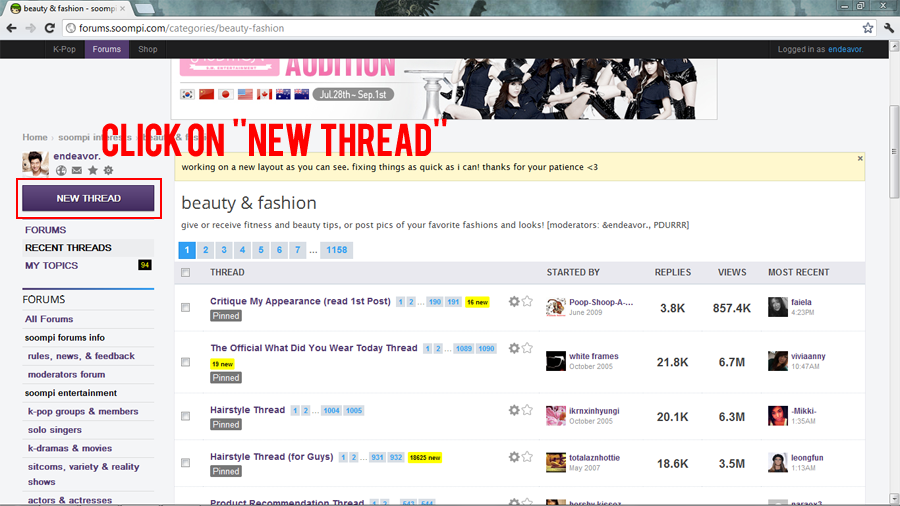
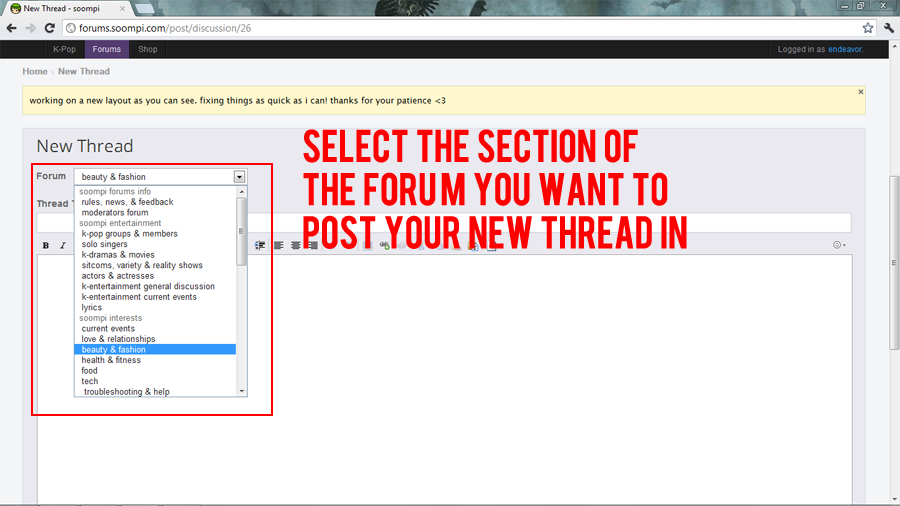
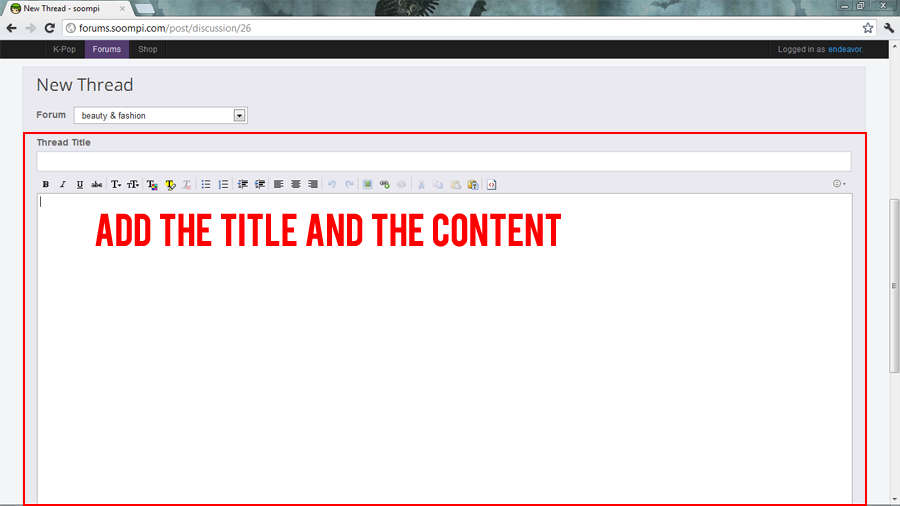
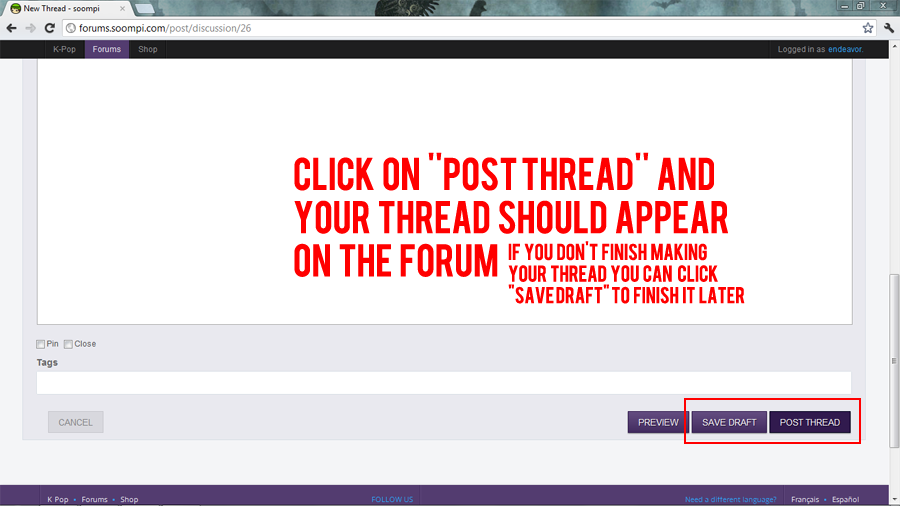
Editing Your Post

Quoting Post(s)
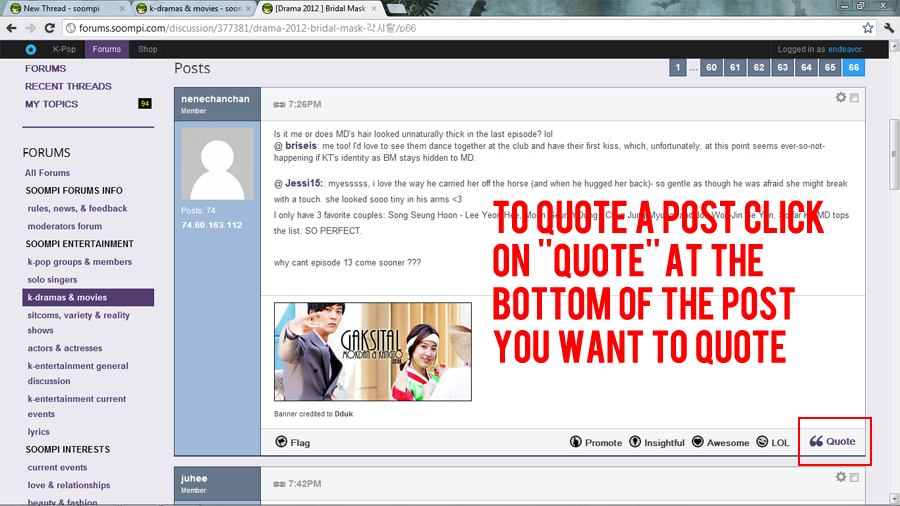
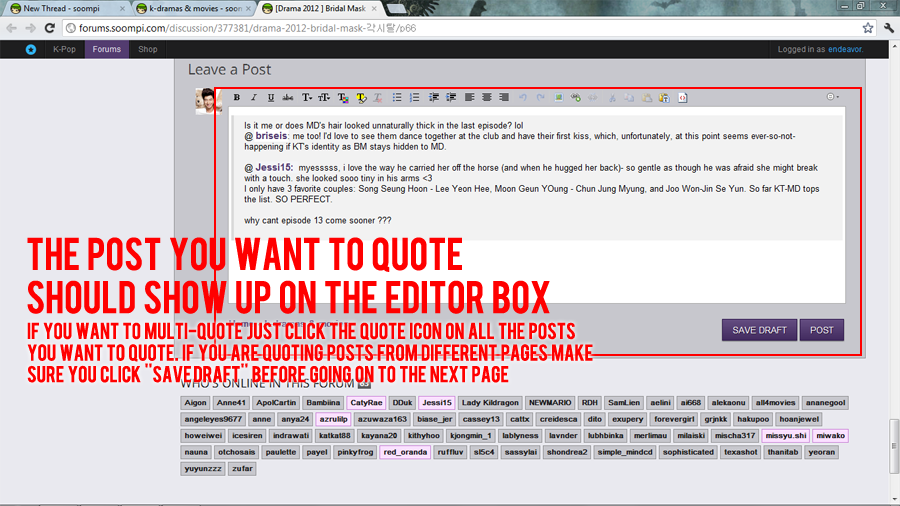
Changing Your Signature
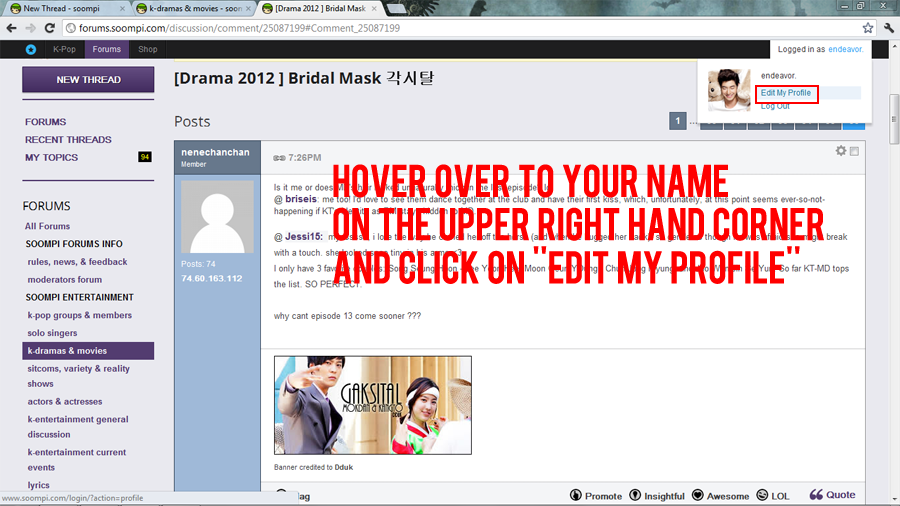
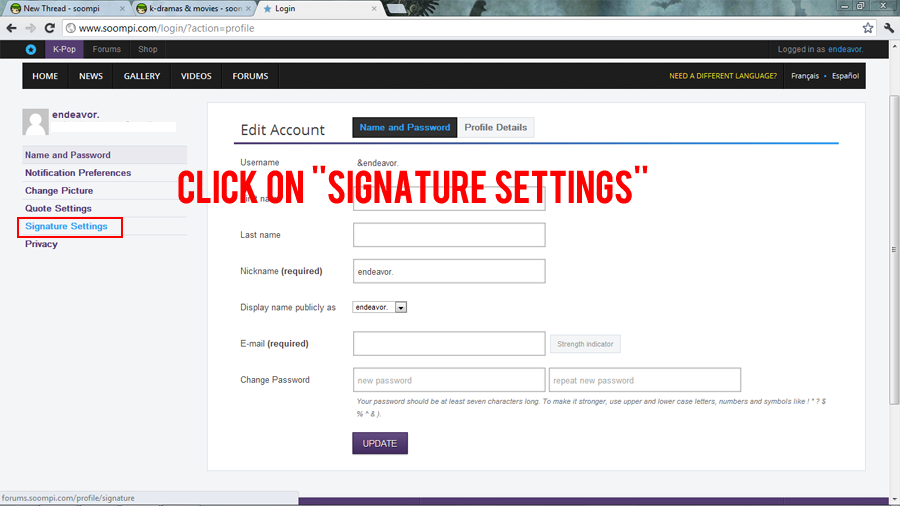
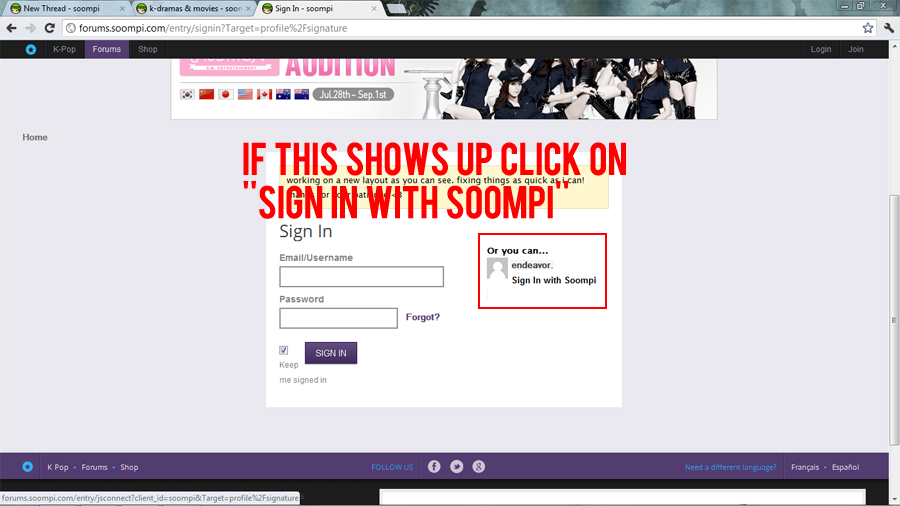
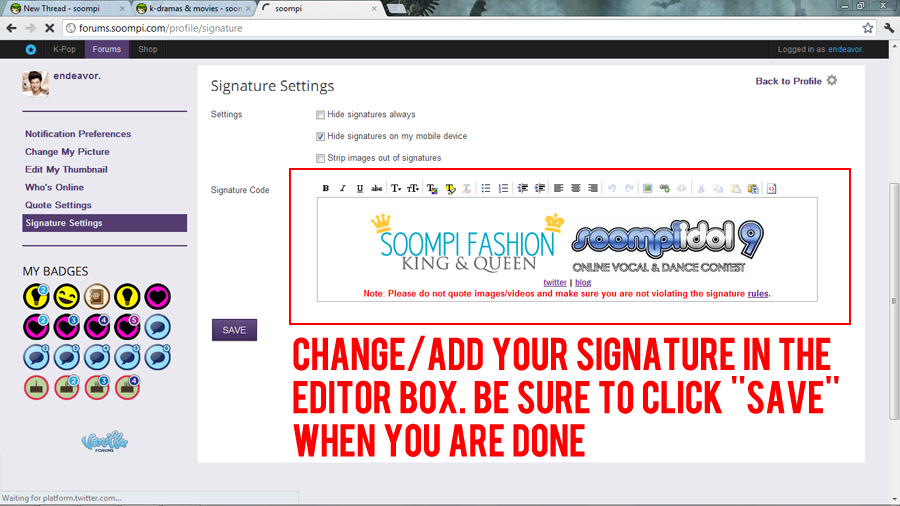
Make sure that when you add/change your signature it is not violating the signature rules (LINK)
Adding an Image
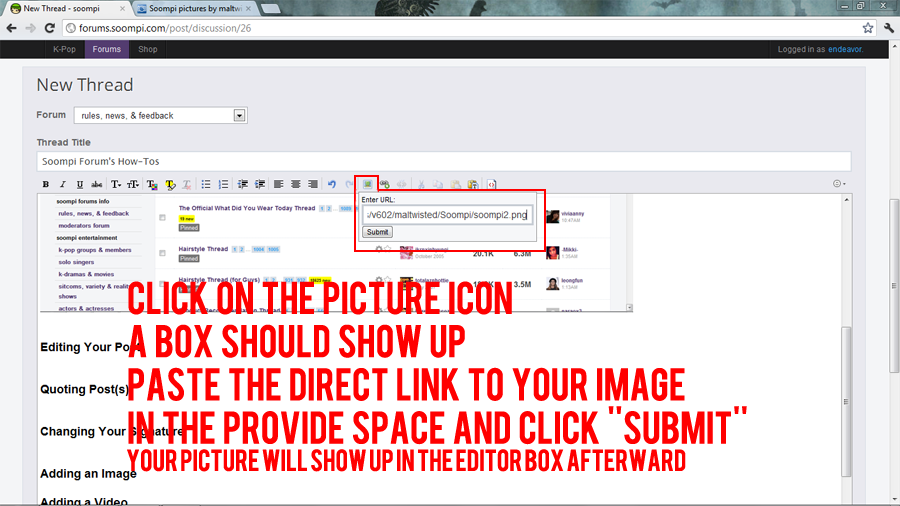
Adding a Video

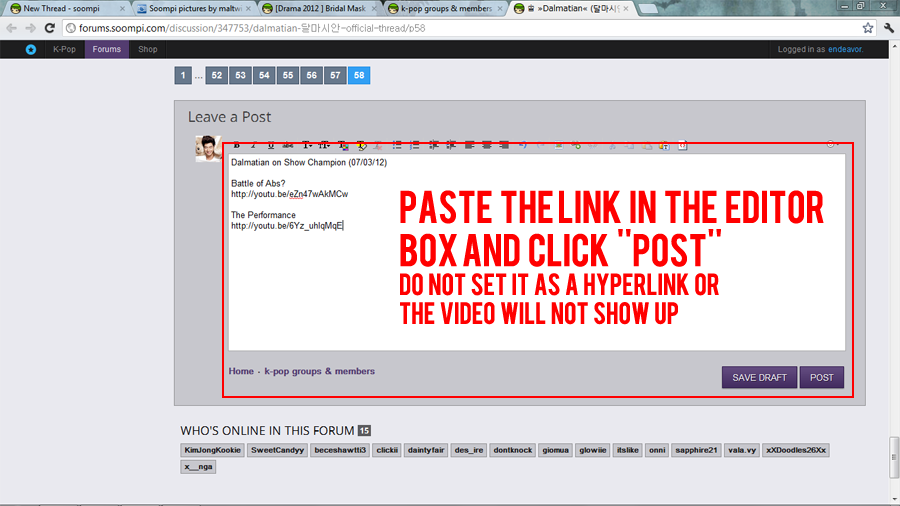
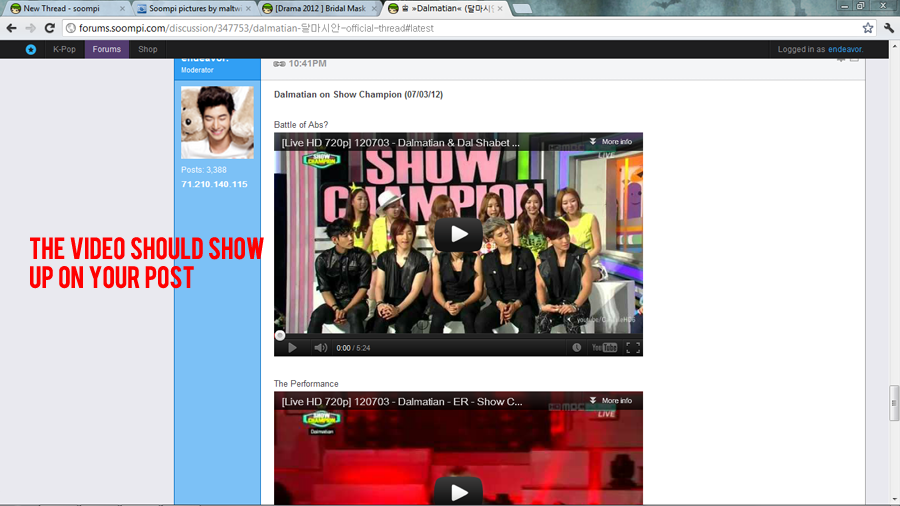
Adding Spoilers
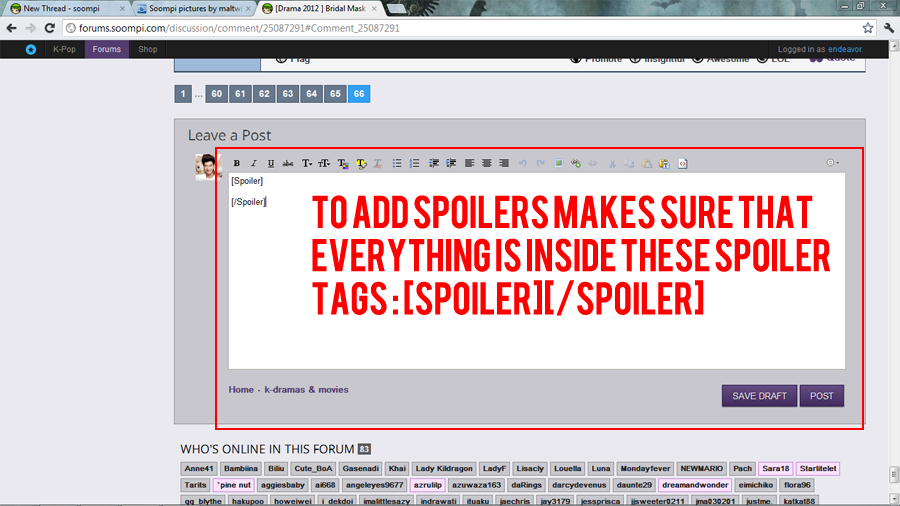
Adding Image/Video in Spoiler Tags
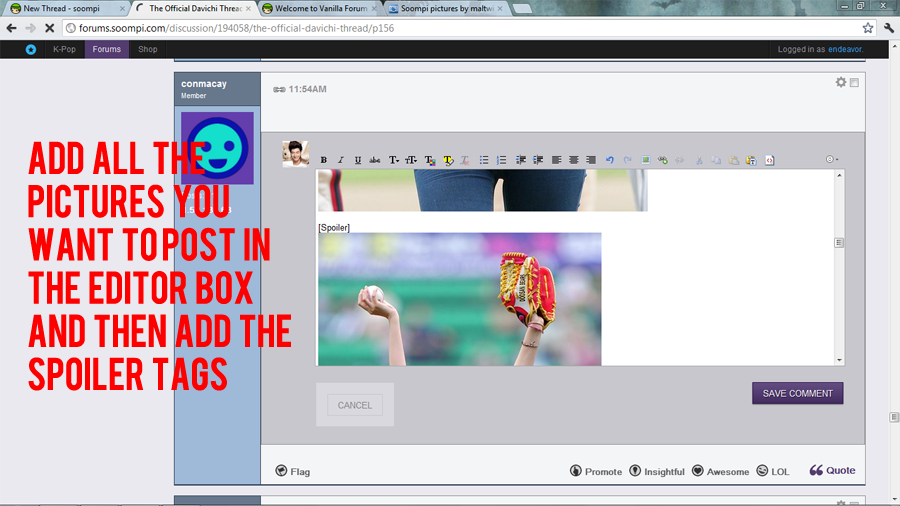
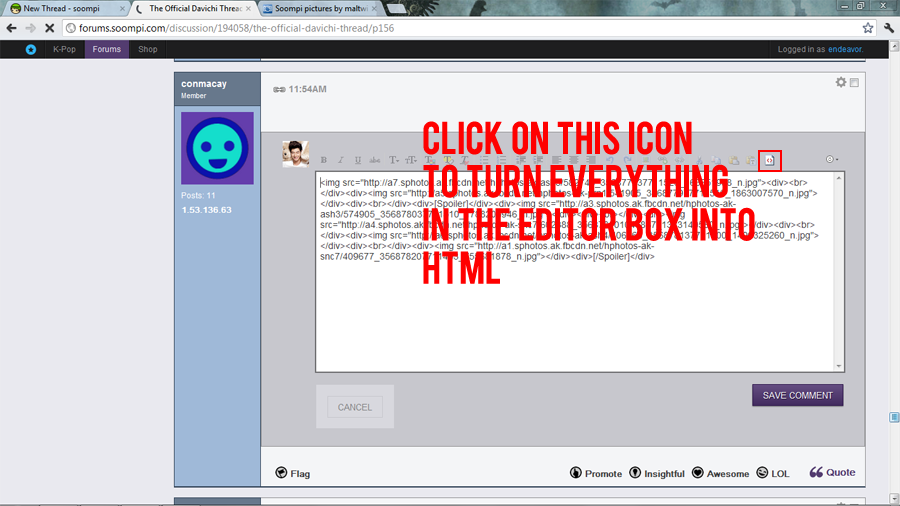
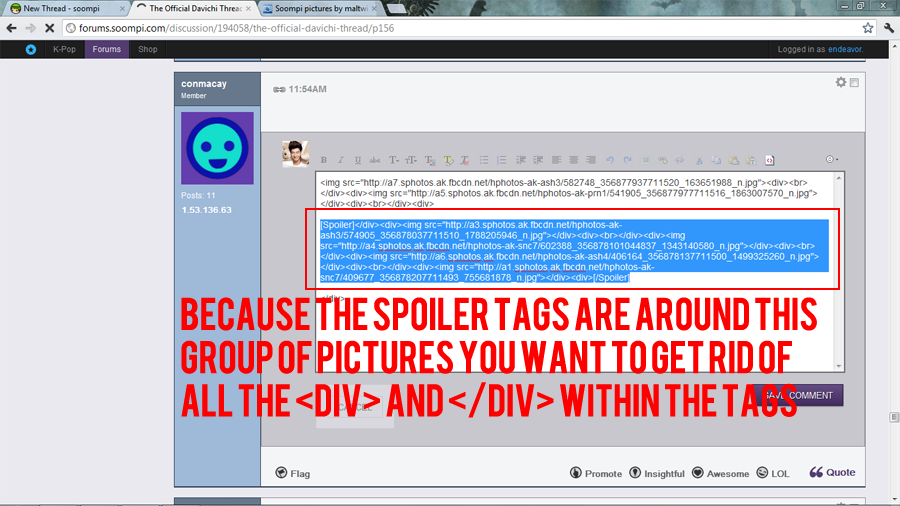
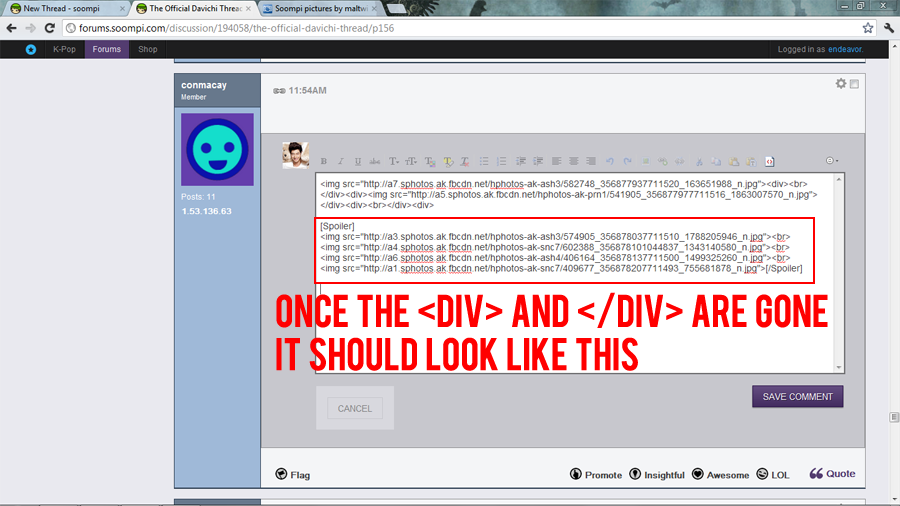
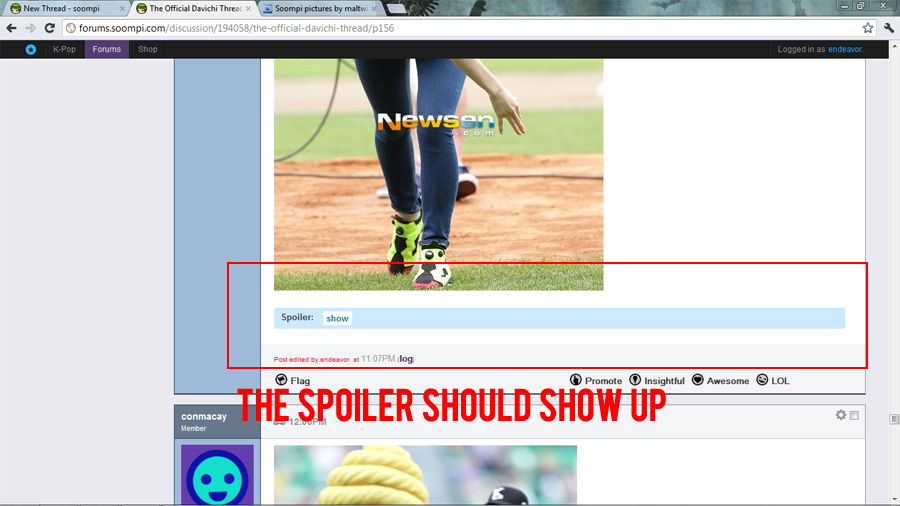

Changing Your Email Address or Password

